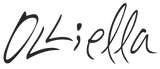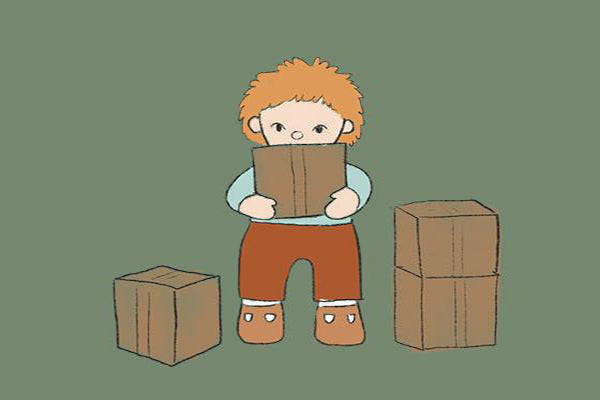Christmas is right around the corner! If you’re sending gifts to your family and friends this year {living locally or abroad} and you’re unsure how to navigate our store, we’ve put a guide together for you. Whether they’re next door or across the sea, we show you how to select the right store to shop from and avoid international delivery and shipping costs too! Plus, find our Christmas delivery cutoff dates here.
~
SHOPPING FOR LOVED ONES IN THE SAME REGION
Step 1.
Select your Olli Ella goodies and add them to the cart.

Step 2.

Step 3.

Step 4.
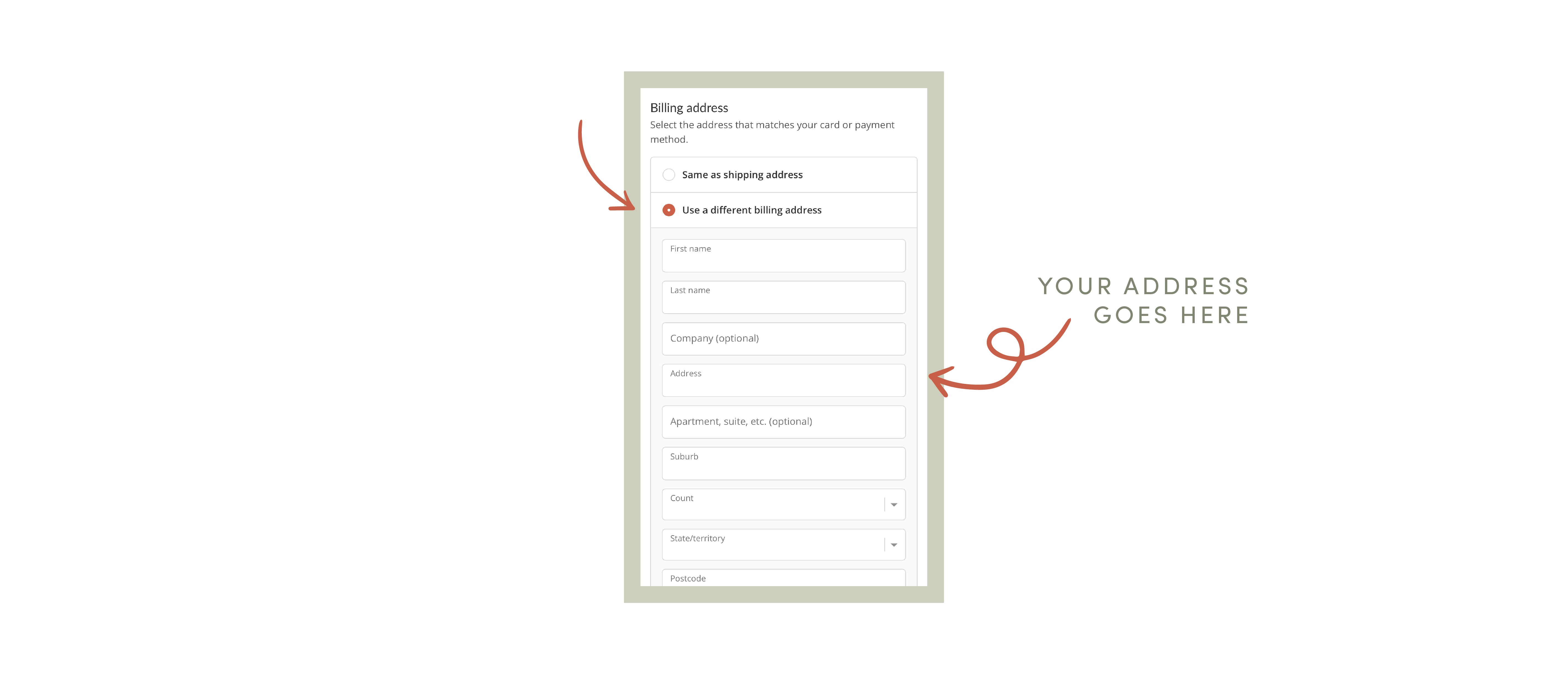
Step 5.
Voila! Your gift purchase is ready to be sent to our warehouse elves. Click ‘pay now’ and we’ll do the rest!

SHOPPING FOR LOVED ONES OVERSEAS
Step 1.
Tap the dropdown menu at the top left corner of your screen. Select the region that you wish to send your present to e.g. if you’re in Australia, switch to our UK store if you’re buying a gift for someone in London.
NB: To send a present overseas, you will need to buy in your recipient's local currency. Depending on your payment method, please be aware that exchange rate fees may apply.

Step 2.
Select your Olli Ella goodies and add them to cart.

Step 3.
Enter your own email address and fill out the delivery address for the lucky recipient {you’ll add your own billing details in step 5}, ensuring that the address matches the region you are shopping in. Click on ‘continue to shipping’.

Step 4.
Double check your contact details, the delivery address, and the currency. Click on ‘continue to payment’.

Step 5.
Enter your payment details and scroll down to the Billing Address. Select ‘use a different billing address’ and enter your own address.
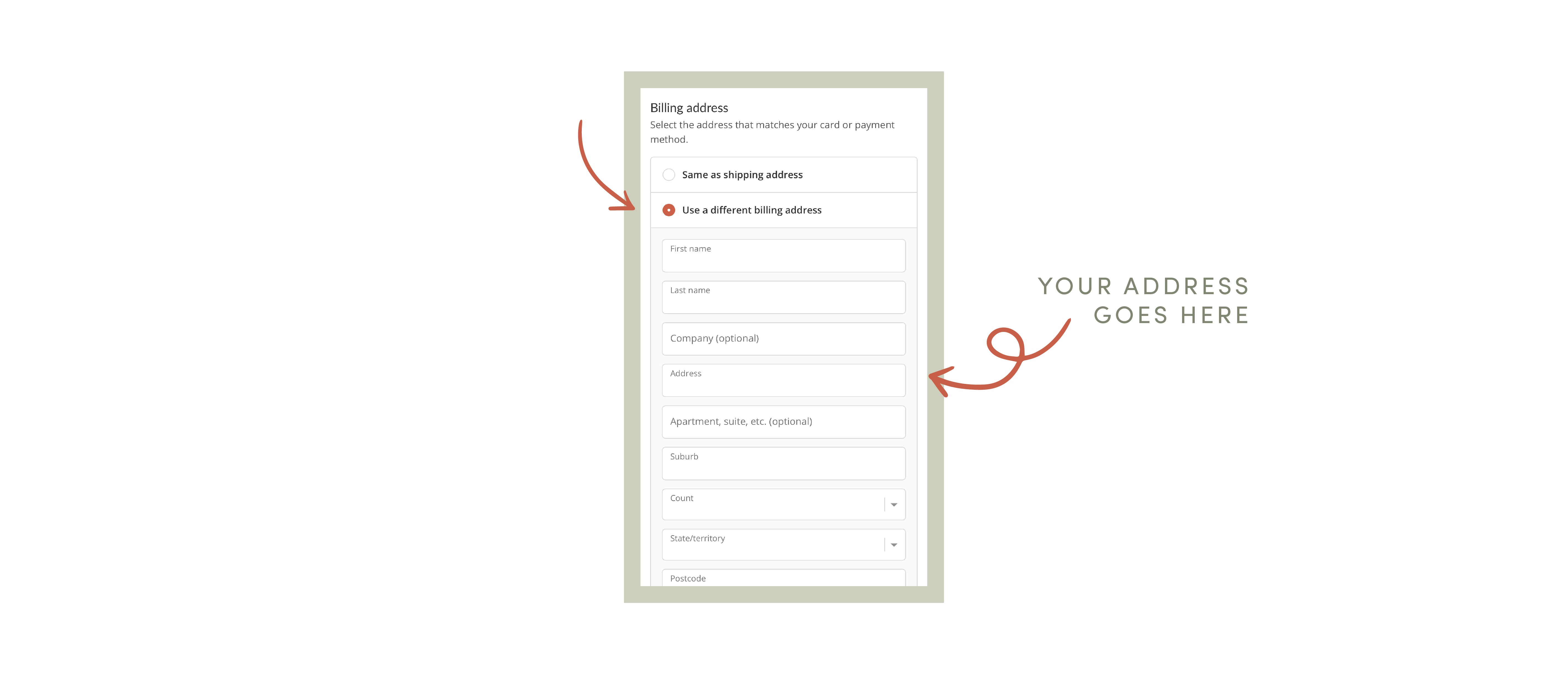
Step 6.
Click ‘pay now’ and go relax with a cuppa!

 Welcome to Olli Ella!
Welcome to Olli Ella!